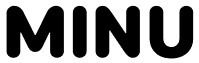Product card hover images
The product card hover image gallery feature displays all images from a product’s gallery when hovered over. As users hover, images automatically transition, providing a quick preview of the product without clicking. This enhances interactivity and gives users a dynamic view of the product.
Quick Cart
The quick cart allows users to add items to their cart instantly without leaving the current page. Instead of redirecting to a separate cart page or relying on disruptive pop-ups, items are seamlessly added in the background. This improves the shopping flow, reducing interruptions and making the process faster and more intuitive. By keeping users engaged on the product page, it enhances overall UX and encourages continued browsing, creating a smoother, more efficient shopping experience.
Sticky header & Scroll to top
A sticky header ensures that key navigation elements remain visible as users scroll down, improving accessibility and making navigation effortless. Paired with a scroll-to-top arrow, which appears after scrolling a certain distance, users can quickly return to the top of the page. These features enhance usability and provide a smoother browsing experience, especially on content-heavy sites.
Favourite
With a fresh approach to enhancing BigCommerce’s native wishlist, we proudly introduce our brand-new favorite feature! This innovation enables customers to effortlessly save their favorite items for later viewing, all without the hassle of signing in. It streamlines the process, making shopping faster and more convenient, while delivering a delightful and user-friendly experience.
Review Slider
Effortlessly showcase top customer reviews in minutes, no coding required! Seamless page builder integration, easy drag-and-drop setup with a user-friendly generator for a stunning display.
Marquee
Highlight your brand’s Instagram images right on store using our Instagram Marquee feature. Making your store visually appealing and supercharging your sales.
Featured in
Elevate your brands logo with our Featured in Slider integrated into page builder. Effortlessly showcase featured brand logos using the Featured in generator – no coding needed.
Addition navigation
perfect way to add link at header top menu and footer.
Product tooltip
The product tooltip feature enables the addition of helpful tooltips to product options, providing users with quick, contextual information about various choices (e.g., size, color, or materials). When users hover over an option, the tooltip displays details without cluttering the interface.
Product Pick list Dropdown
The Product Pick List Dropdown feature transforms the default radio button selection into a dropdown menu, enhancing the user experience by saving space and offering a cleaner interface. This dropdown retains support for displaying images alongside options, as originally shown with radio buttons. The result is a more streamlined, visually appealing selection process that maintains the rich product details while improving usability and clarity for customers.
Pick list Group
The Pick List Group feature, available with the Minu theme, allows you to group pick list products based on type. This innovative approach improves the user experience by organizing related products together, making it easier for customers to navigate and select options. This functionality simplifies complex product offerings, delivering a more intuitive and user-friendly shopping experience.
Product Rating Everywhere
Product option Yes/No condition with grouping
A long product options page can make it difficult for customers to find the right option set, leading to confusion. To solve this, we’ve implemented a solution that allows product Yes/No options using radio to be managed by conditions and grouped logically, simplifying the selection process and improving the overall shopping experience.
Product option grouping with addition title
An easy way to group related options together is by using clear, descriptive titles. This approach helps users better understand the product by organizing options in a way that highlights key features or differences, making it easier to navigate.